-
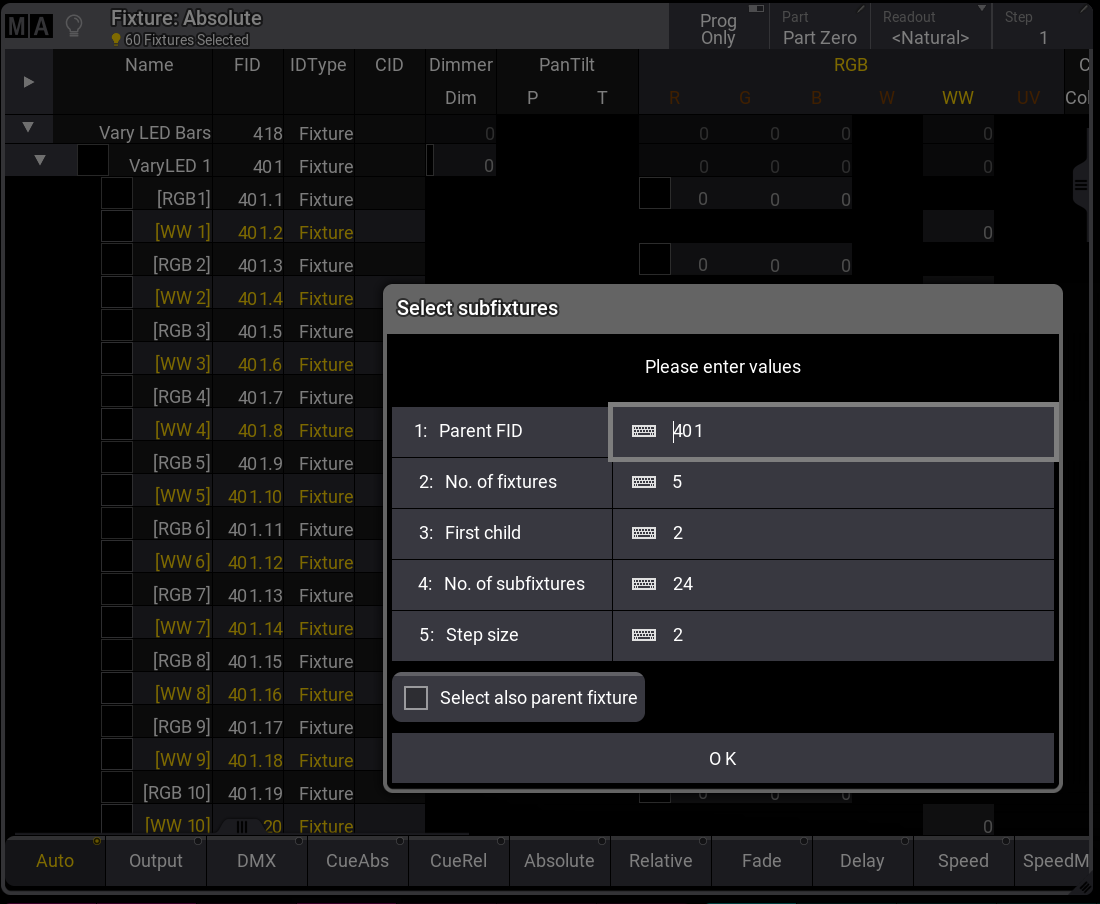
Select Subfixtures
This grandMA3 LUA script allows easy selection of combinations of subfixtures. The example above uses 5 parent fixtures, starting at FID 401. Selection starts with the first warm-white beam (subfixture #2: 401.2). The fixture in total has 24 subfixtures. Stepsize „2“ means the gap between selected subfixtures is „1“, every second subfixture is selected.For some […]
-
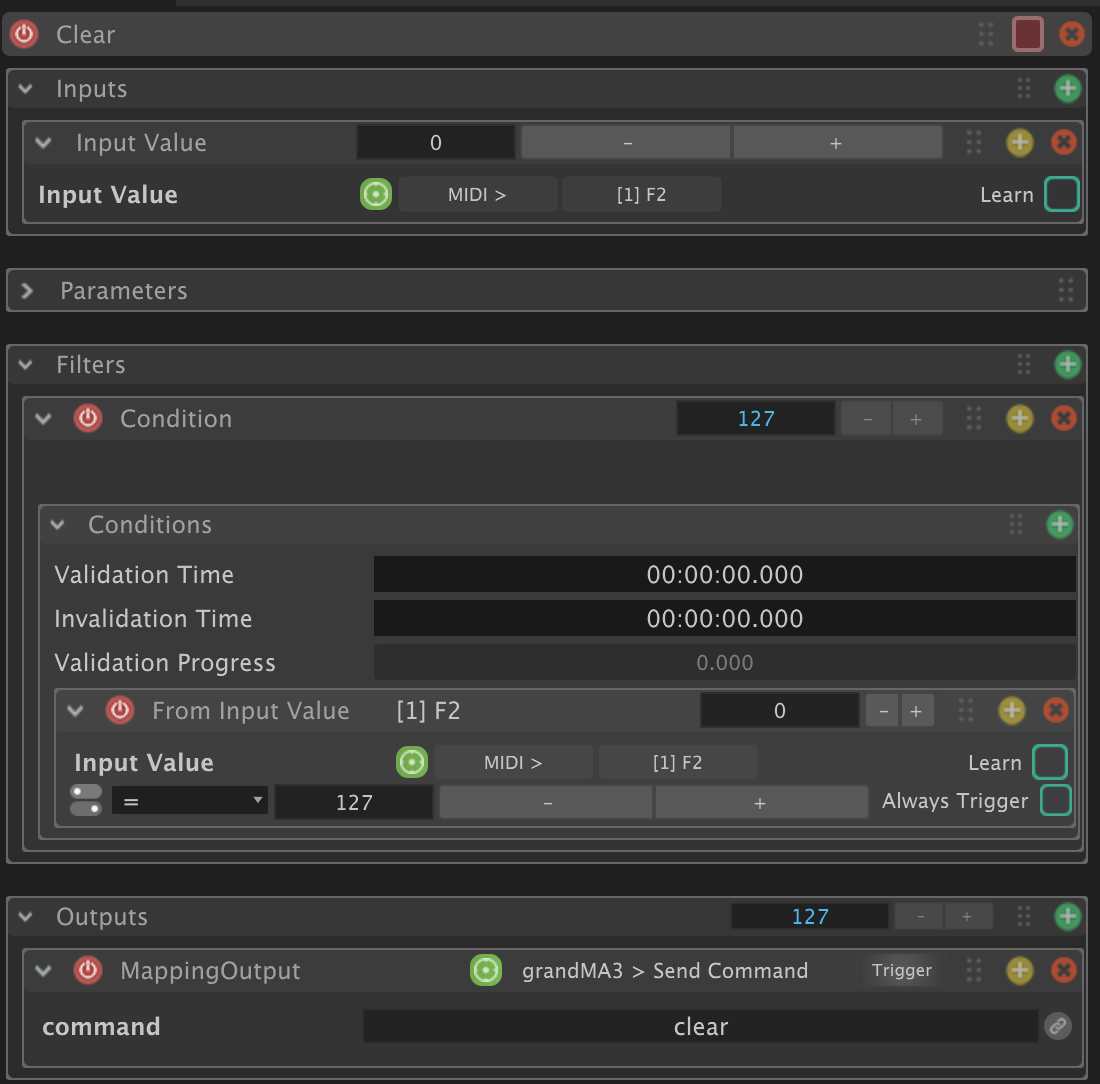
Update / FAQ for MIDI AND OSC for onPC – Part III: Encoders, Faders, Feedback
This is about error correction, user questions, and updates for the third tutorial of the series.
How to fix commands sent twice. -

grandMA3 onPC – Midi setup – missing step
This video shows how to setup midi in onPC in less than 3 minutes. Setting up midi in onPC is no rocket science. However, there are some steps that can easily be overlooked. At least, I did …😉
-

MIDI AND OSC for onPC – Part III: Encoders, Faders, Feedback
This episode deals how to map midi encoders to encoders of GrandMA 3 onPC, how to use the executor faders, and how to send feedback to the motor faders of the X-Touch.
-

MIDI and OSC – Part II: Using Chataigne
Part II of this series deals how to map control elements of a X-Touch Compact midi controller via OSC to GrandMA3 step by step. The mapping is done by the free software „Chataigne“.
-

MIDI AND OSC for onPC – Part I: Overview
This is the first video of a series that deal with connecting midi devices by OSC to GrandMA3 onPC.