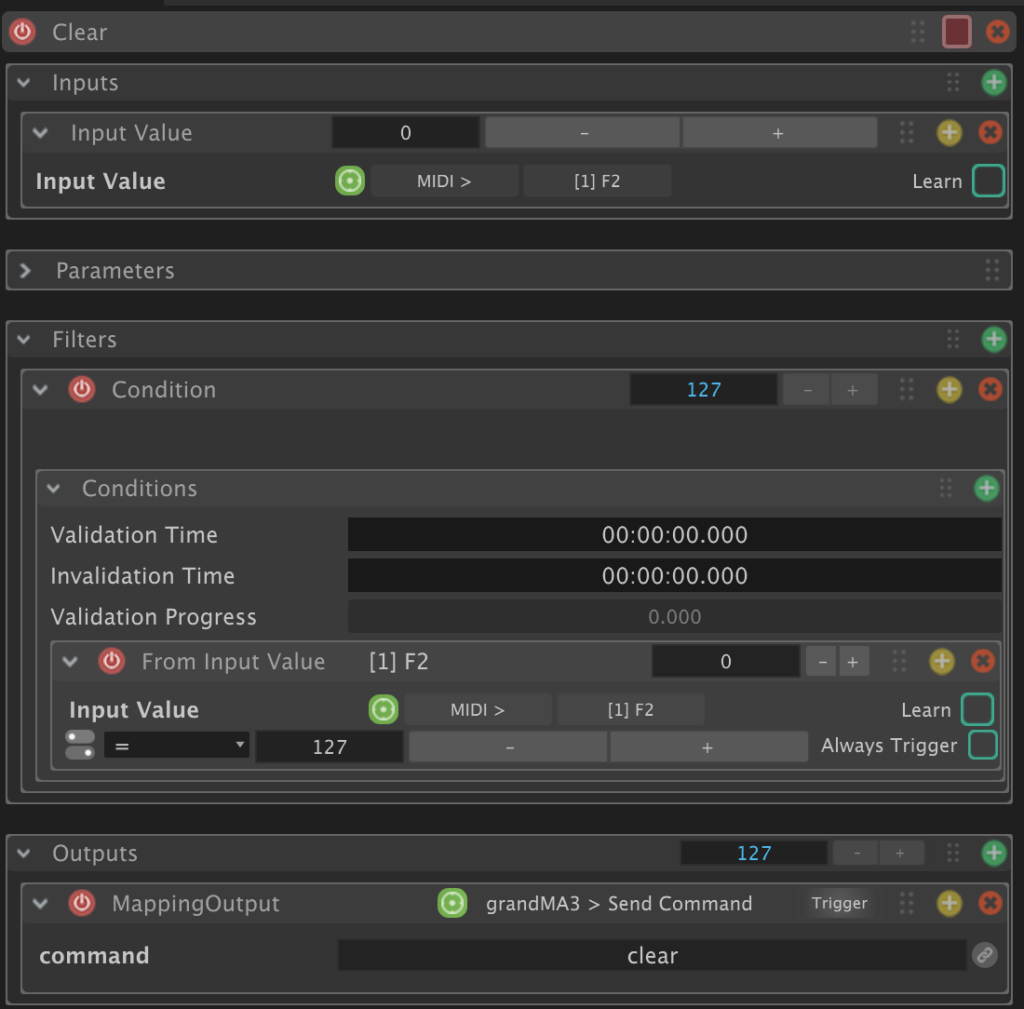
This is about error corrections, user questions, and updates for the third tutorial of the series.
Content:
- Commercial plugin for controlling the screen encoders by midi available. No additional software needed.
- Why modifying the original grandMA3 module for Chataigne?
- Commands from key presses are sent twice
- Connect several midi controllers at once
- Disadvantages of standard (absolute) midi encoders
–
Commercial plugin for controlling the screen encoders by midi available. No additional software needed.
The solution for handling the on-screen encoders is just a workaround by setting absolute values. Since March 2023 there is a plugin available, that brings true functionality to the encoders by midi. No additional software needed, only a midi controller that can be configured to send „relative“ values. The best: one can combine this with a setup using Chataigne mapping. It costs 35$, but I think it is worth the money. More info on „Midi Encoders Pro“.
Why modifying the original grandMA3 module for Chataigne?
When it comes to encoders, the original file by YASTEFAN was written for true endless encoders. Those add or subtract a certain value from the attribute on encoder movement, working in relative mode. However, Behringer and other midi controllers send integer values from 0 to 127, based on the position of the encoder, similar to volume potentiometers. The original routine must be rewritten to send absolute values and extend the value range to allow negative values for Pan and Tilt.
–
Commands from key presses are sent twice
In the standard setup, pressing a button on the midi device sends a „note on“, on releasing the button sends a „note off“. Mapped actions are send to grandMA3 in both cases, resulting in getting each command in double. Chataigne allows for filtering the input value. In the filters dialog click the „+“ sign and select „Condition“. Filtering for „127“ (midi note on) will discard the note off, so only one command is sent. See the screenshot below.
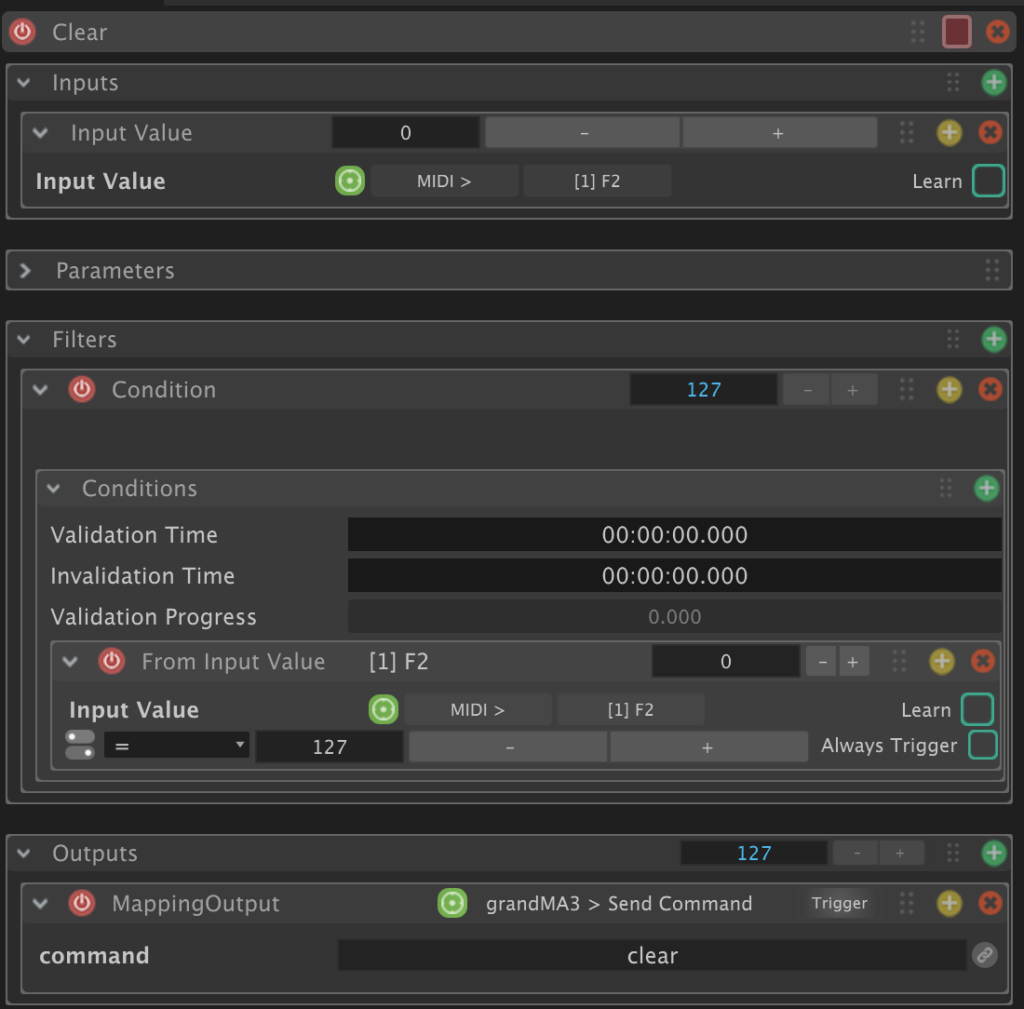
–
Connect several midi controllers at once
The X-Touch has a built-in USB hub. So, why not connect e.g. an additional midi keyboard for firing up sequences or looks, especially blinders? In Chataigne each controller can be mapped separately. There is no need to set different midi channels. Control changes with the same number on both devices do not interfere with each other (although you can set it up to do that, if you wish).
In the „Modules“ dialog add a second midi device

Label the devices with their name

Map the A2 note on the MPK mini

Select preset 4.3 on key press of note A2

–
Disadvantages of standard (absolute) midi encoders
Many encoders on midi devices (MPK mini, X-Touch in standard mode) work just like regular volume knobs and not as an endless (relative) encoder. Therefore, their range is limited to values from 0 to 127, each as an integer number. This makes it almost impossible to accurately set e.g. pan and tilt values. If endless encoders are no option, one could build a workaround with assigning one knob to the coarse attribute, another to fine.
Maybe it is possible to join the 2 values in Chataigne. Worth thinking about it …