This is the first video of a series that deal with connecting midi devices like the Behringer X-Touch Compact by OSC to GrandMA3 onPC. Part I gives a general overview. The upcoming episodes will deal with the details and provide configuration files and plugins. Stay tuned!
The software used is: Chataigne for midi to OSC mapping
and TouchOSC MKII
More: Part II
Video transcript below:
This video is about how to control M A 3 by a X-Touch Compact Midi-controller and via iPad or touchscreen using a template in Touchosc.
As the MA3 software does no longer allow direct access to the executors, e.g. the faders, the midi commands from the Behringer x-Touch compact ist converted to OSC messages by the software Chataigne.
The Behringer X-Touch Compact has many control elements that can be mapped to Grand M A using two banks.
Each bank has 9 motorized faders.
There are 39 buttons in each bank.
And there are 16 rotary encoders per bank. Each has also an additional push function that can be mapped separately.
One thing I like with the X-Touch Compact is that one can replicate the typical MA executor assignment with 101, 201, 301, and 401 labelling. So, look and feel is consinstent over the x-touch and the MA onPC executor window.
Please note:
instant feedback is currently one-way only
from X-Touch to onPC and
from TouchOSC to onPC
a plugin is available that syncs the X-Touch
and TouchOSC from the onPC fader setting
This is an example preset for the X-Touch compact
The lower most buttons serve as flash buttons
The faders are for controlling sequences and the grand master
Above the go plus buttons there are buttons assigned to presets
Positions, Zoom and color presets
The encoders at the right side adjust dimmer, red, green, blue and white, as well as pan and tilt.
Pressing these encoders select groups one to eight
The buttons below are for:
store, Assign, Clear, and for updating the X-touch and o s c settings.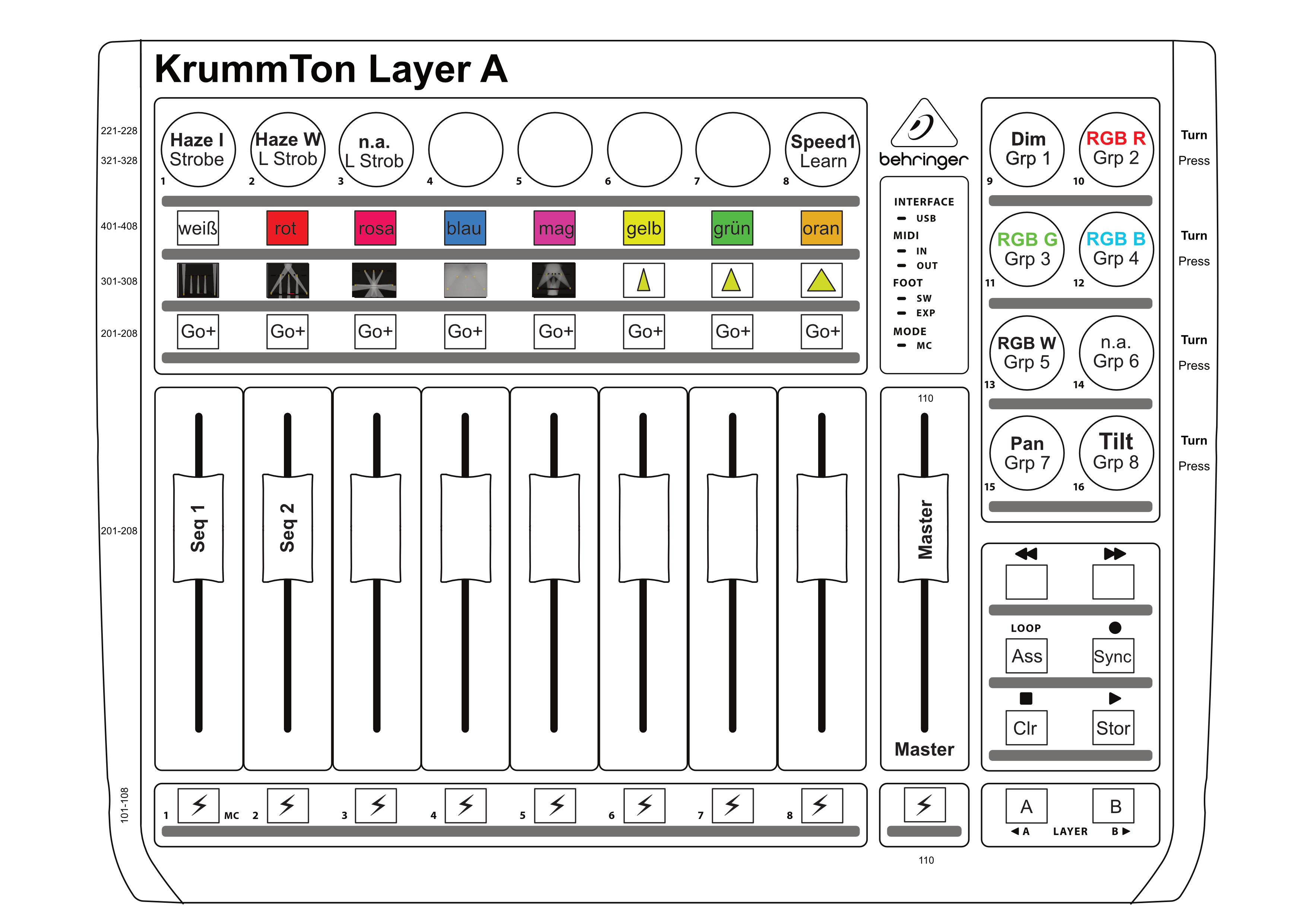
Now!
How to do the midi to OSC mapping?
There is a software, Chataigne, that is a central hub between almost anything.
Protocols, like TCP-IP, midi, osc
Various kinds of software, and there are a lot of community modules available.
Chataigne runs on a variety of operating systems and it is free!
However, you are welcome to donate to author to keep him motivated further developping that great piece of software.
The link to the homepage is in the video description.
In Chataigne we must select our input and outputmodules
In our case the midi module and the Grandma 3 module.
Select the X-Touch compact as input and output device
Here we see a list of the notes and control changes chataigne is already knowing
Analog, the settings for the Grandma 3 module
And here is a list of all the mappings already created
So we mapped control chnage one to fader 201 on page 1
And this is the list of all items mapped to Grandma3
This are all the options we have for mapping in the Grandma3 module.
This was just an overview. We will have a build from scratch, step by step tutorial in the next episode.
TouchOSC is another great software, that lets you control your show from anywhere in the venue. Even from the bar. Although I would not recommend that.
We have several pages here.
First the executor pages.
The Encoder page is helpful in programming looks.
Same holds for the „Basic“ page.
The group page holds the group masters and individual groups can be set at any level there.
So lets fire up some sequences from your iPhone or tablet while sitting in the audience.
Do the programming with the remote encoders.
Use „Store“ and „Clear“, bring up the lights
Various things from the group pane.
I hope you enjoyed the video.
The next episodes will cover things in more detail.
Thank you for watching!
